How to Determine If An MCP Server Is Safe

Model Context Protocol (MCP) servers are everywhere right now. Last time I checked there were 3,000 and counting. Every day, a new one pops up, letting AI agents like Goose access files, query your Google Drive, search the web, and unlock all kinds of amazing integrations.
And just when I thought things couldn’t get any crazier, Zapier blessed us with an MCP server. That means your agent can now tap into over 8,000+ integrations.
So trust me, I know it’s super tempting to want to plug your AI agent into everything and just see what happens.
But hold on a minute, we can’t afford to skip over security.
When you connect to an MCP server, you’re giving it access to your workflows, most times even your data. And a lot of these servers are community built, with little to no governance.
Here’s What I Do Before I Trust an MCP Server
Any time I’m checking out a new MCP server to plug into Goose, I start with Glama.ai.
Glama is an all-in-one AI workspace, and it maintains one of the most comprehensive and security-aware MCP server directories that I've seen. The servers listed are either community built or created by the actual companies behind the tools, like Azure or JetBrains.
Each server gets a report card, so at a glance you can quickly assess whether it’s solid or a little sketchy.
What Glama Scores
Here’s what Glama grades servers on:
- ✅ Security – Checks for known vulnerabilities in the server or its dependencies
- ✅ License – Confirms it’s using a permissive open source license
- ✅ Quality – Indicates whether the server is running and functions as expected
You’ll also see helpful context like how many tools the server exposes, whether it has a README file, when it was last updated, and whether it supports live previews through the MCP inspector tool.
Glama doesn't just perform these checks once, they revaluate servers regularly, so if something breaks or a vulnerability gets introduced, the score updates automatically.
Here’s an example of a solid server: the YouTube MCP server, which lets Goose download and process videos to create summaries and transcripts.
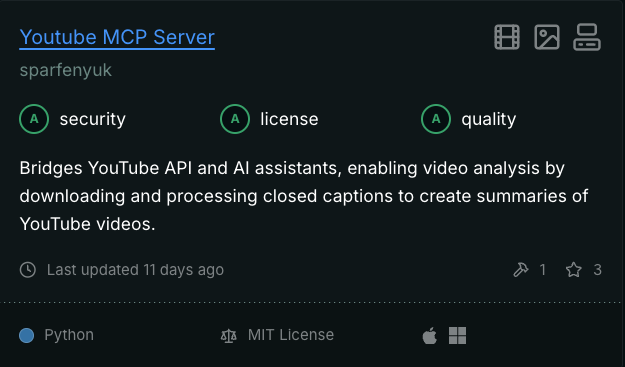
All A’s across the board—security, license, and quality.
That’s exactly the kind of score I look for before I plug Goose into any server.
So please, check before you connect.
A quick glance at an MCP directory like Glama can save you from crying on your office floor later. However, once you’ve done your homework?
Have fun. Plug your agent in. Break things (safely). And vibe code with peace of mind.